Your business Smart Number gives you the capability to text and call your customer’s right from the dashboard. Follow the steps below to learn how:
Click to Call Setup
First you may want to configure your Click to Call Settings. To switch between app and phone based click 2 call, you want to click the dropdown menu next to your username at the top right of the page, and select either app or phone based from the dropdown. See HERE for detailed instructions on Click to Call Setup.
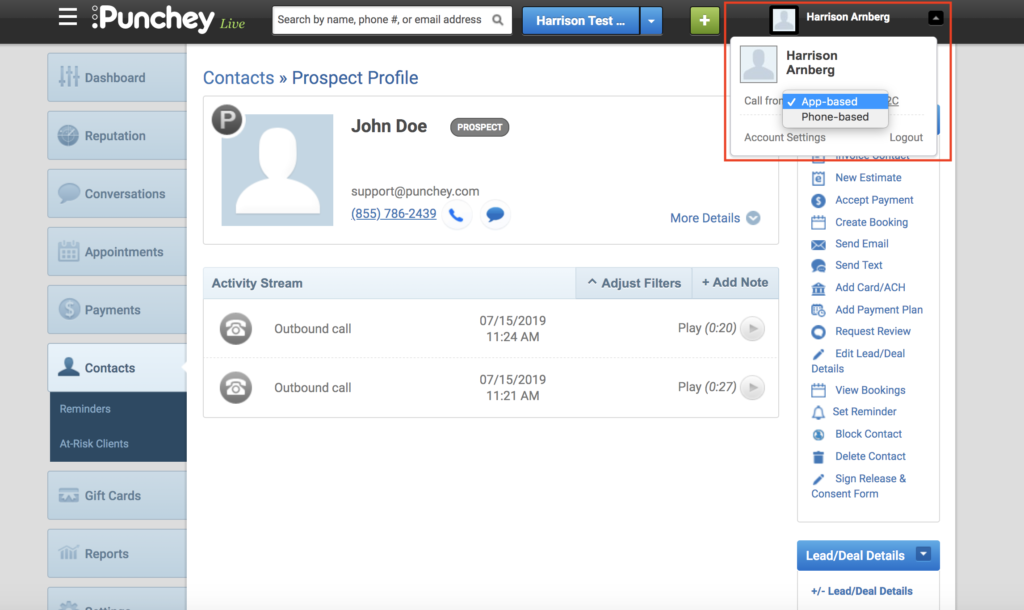
To send a message or to call a contact, first locate the customer profile.
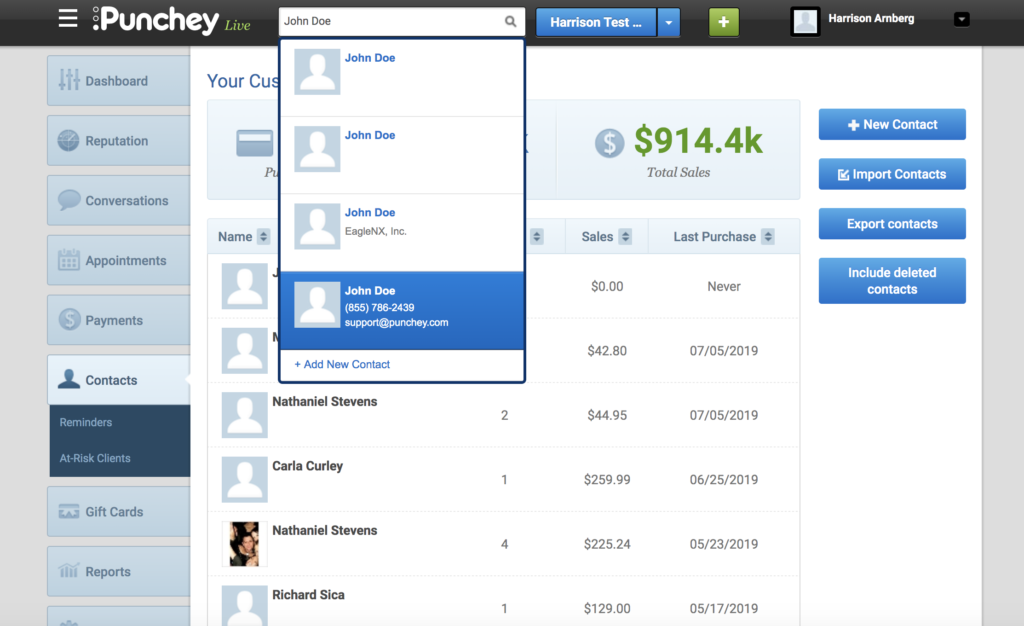
On the customer’s profile, you will see the communication widgets listed with the contact information. Click the phone icon to call or the chat bubble to send a text message.
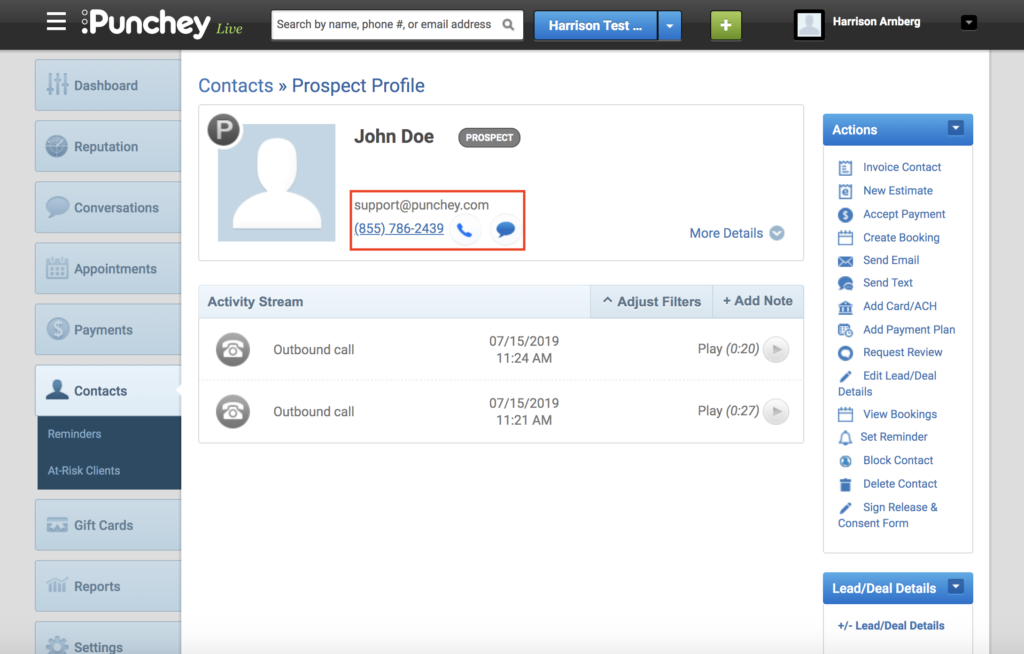
Want to learn more? Be sure to check out our YouTube Channel and other helpful how-to guides!