Customizing your email receipts will increase your likelihood of receiving positive reviews and drive growth for your business!
First, navigate to “Settings” and select “Payments and E-Receipts.”
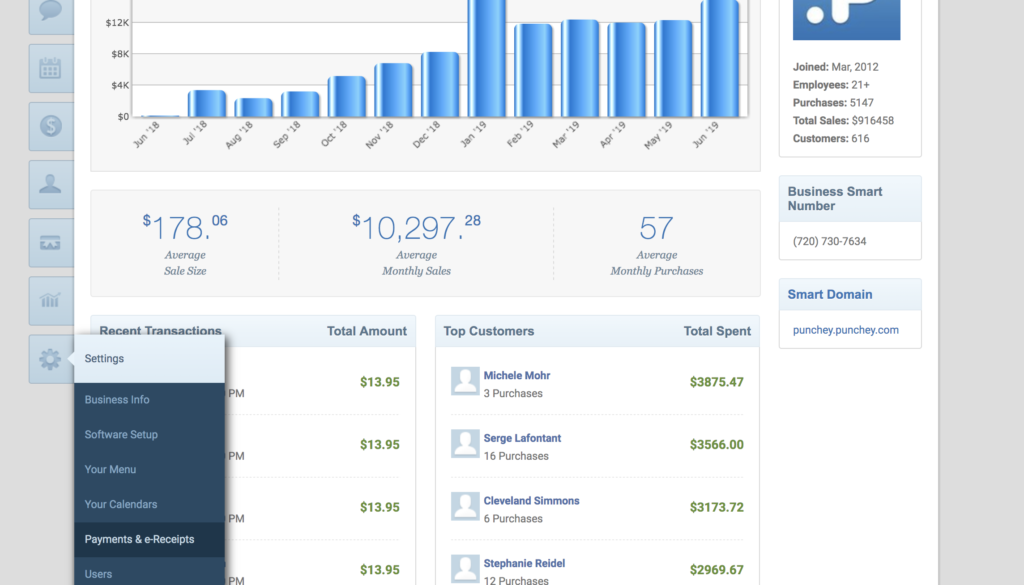
You’ll be brought to the page below:
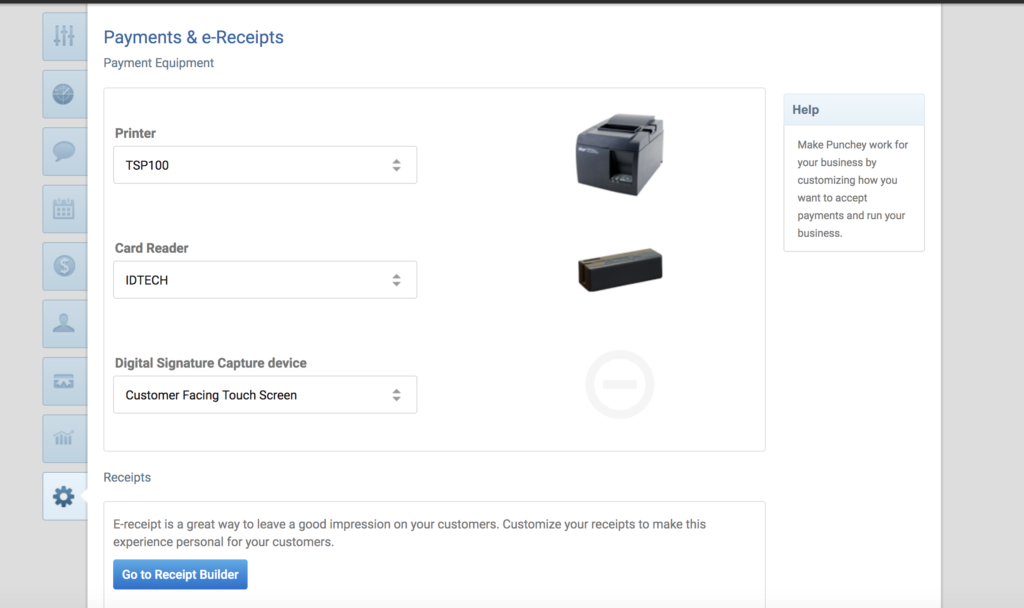
Here, click on “Go to Receipt Builder” in the blue box.
That will bring you to your receipt editing page.
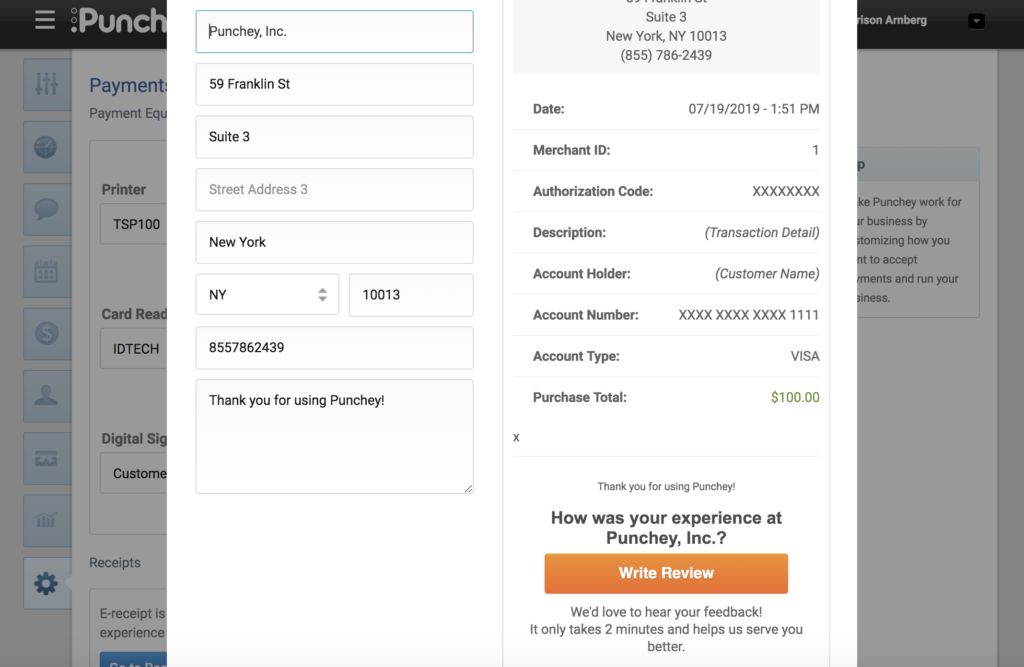
Now, simply fill out and customize each field to your specifications!
Want to learn more? Check out our YouTube Channel for helpful content and read more of our how-to guides!