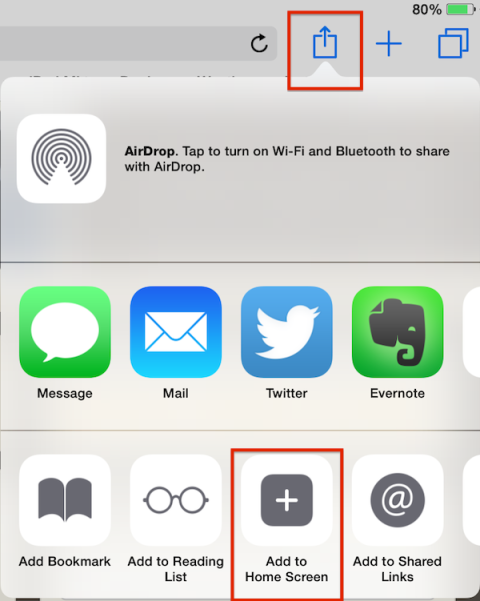
- Tap the Share button on the browser’s toolbar — that’s the rectangle with an arrow pointing upward (on the bar at the top on iPad)
- You’ll be prompted to name the shortcut before tapping the Add button
- When you tap the icon, it will load the Digital Forms site in a normal tab inside the Safari browser app without