Learn how to integrate your MailChimp to make the most of Punchey’s email marketing campaigns!
First, navigate towards “Conversations” on your dashboard and select “Email Marketing.”
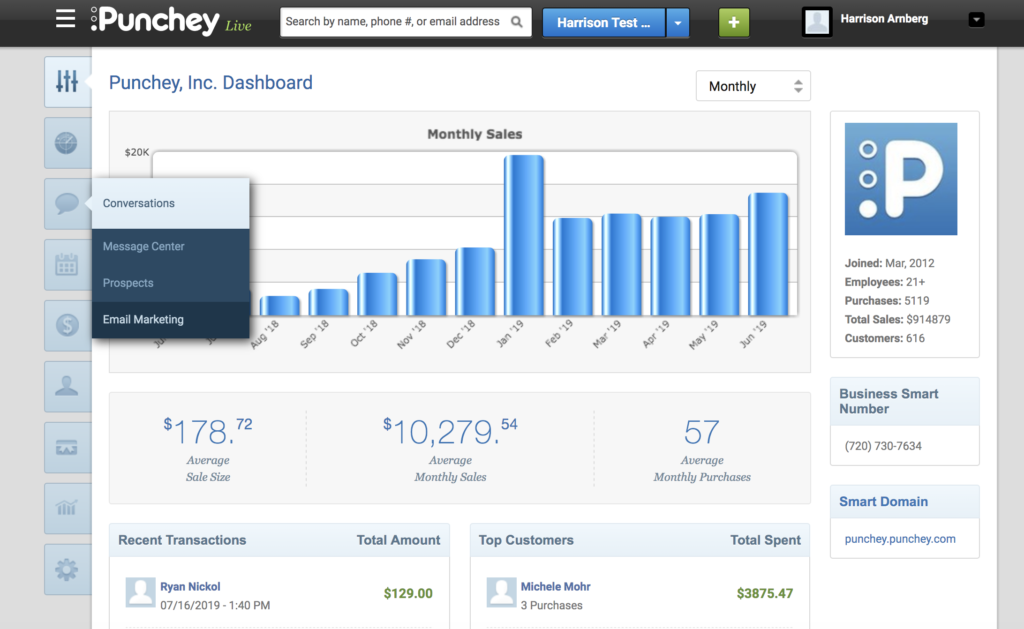
That will bring up the following screen; here, locate the “+ New Campaign” button in the top right corner.
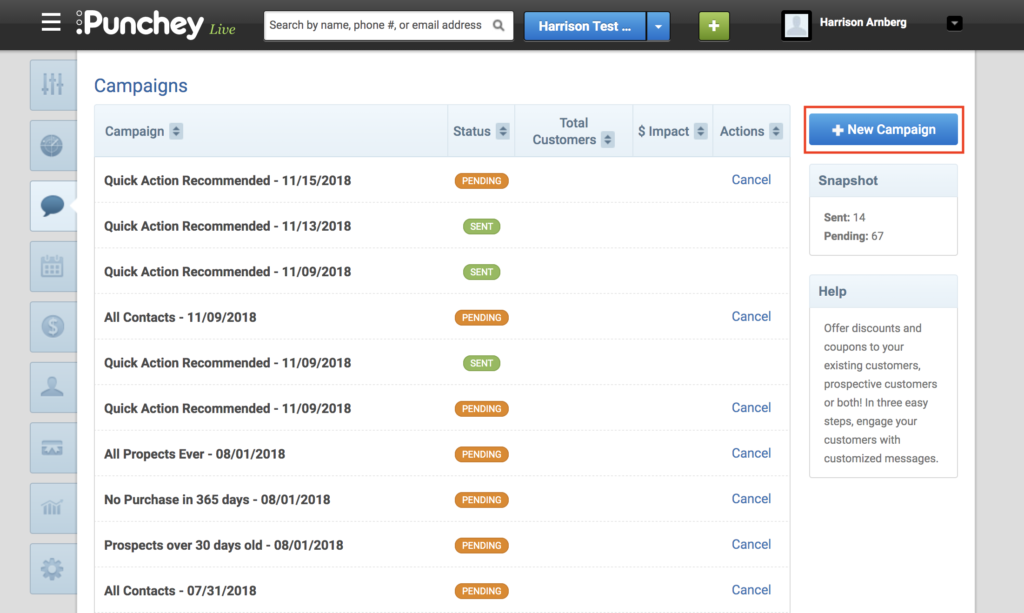
Once here, simply select your target audience and click “Export List to MailChimp” or “Download” if you wish to use another provider.
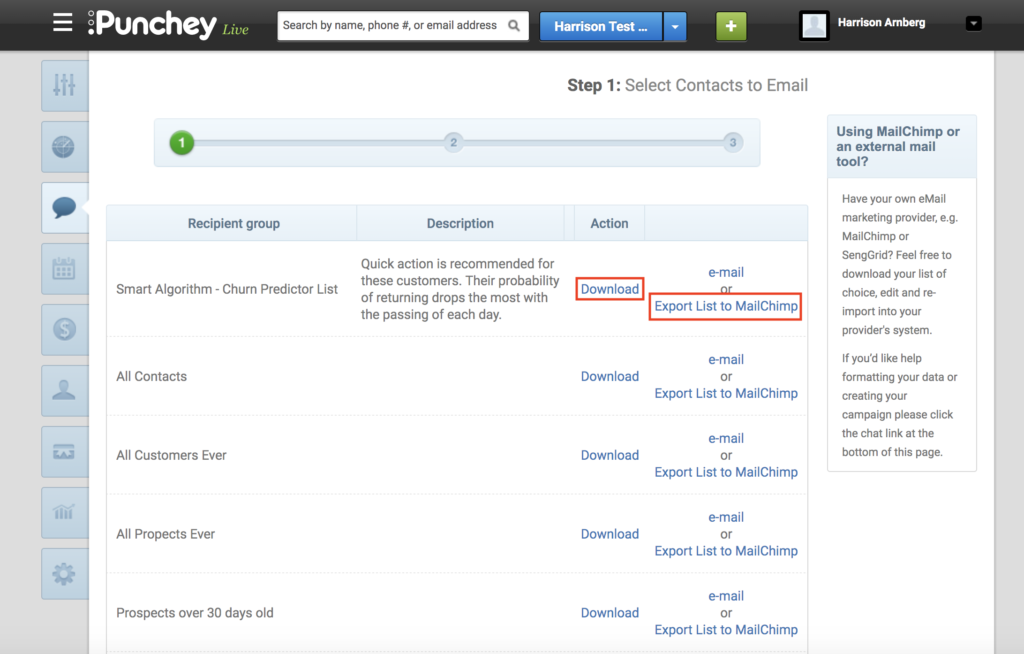
Want to learn more? Be sure to subscribe to our YouTube Channel and read through our other helpful how-to guides!