Star’s best selling printer worldwide, the TSP100, is a thermal POS receipt printer to provide an immediate plug & play application. Follow the instuctions below for installation on PC.
Installing the Drivers
Do not connect the printer until the drivers are installed
- Download the driver installation files by clicking HERE.
- Open the downloaded files and select Extract All
- Open the extracted folder and open the folder named Windows
- Double click either Setup files depending on 32 or 64 bit installation
- Complete the installation for a Standard Installation
Connecting and Configuring the Printer
- Once the drivers complete installation, plug the printer into a USB port on your PC
- Flick the switch on the side of the device to power it on.
- You will see an image show up in the taskbar to indicate you it is installing the device into Windows. This will disappear on its own.
- When the windows drivers have finished installing, go to Control Panel and select Devices and Printers.
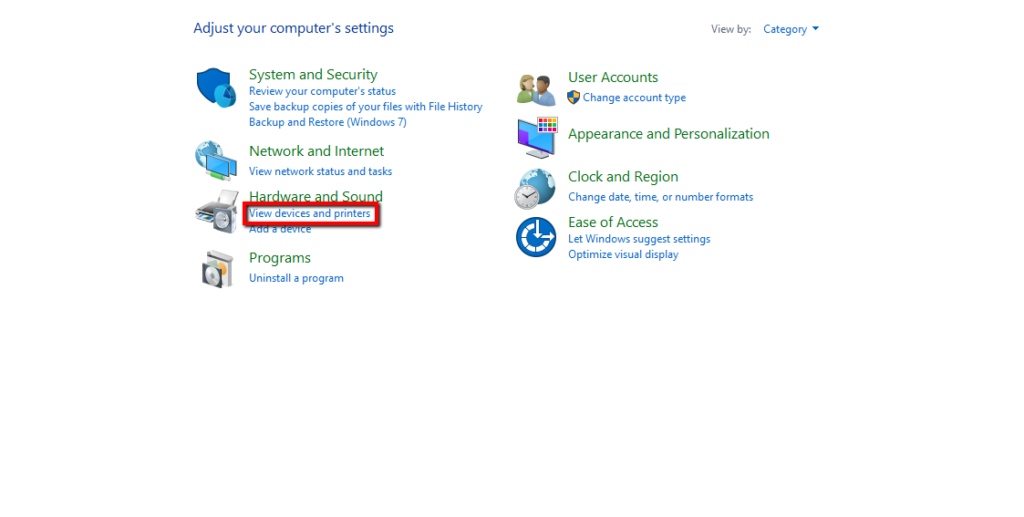
- In the event that you have installed everything accurately, the device will show up under the Printers header.
Note: In the event that it appears as Unspecified, update the device drivers from the Device Manager following the instructions listed HERE
- Right click on the Star TSP100 printer and select Printing Preferences
- In the Printing Preferences windows, select Advanced…
- Tap the drop-down for Paper Size and change this to 72mm x Receipt. Click the Ok button once you have done this. Then click Ok again to exit the screen.
- Right click on Star TSP100 again and this time select Printer Properties.
- Click Device Settings and match the settings as seen below:
- Once you have made these changes, click OK
Your printer is now setup – you can now run a test to make sure it is running properly!
Contacting the manufacturer
Please use the information below to contact the product manufacturer with questions or concerns on warranty for the hardware. You can locate the serial/part number on the back of the device.
Star Micronics customer support:
- Web: https://www.starmicronics.com/Supports/SupportTechnical
- Manual link: https://www.star-m.jp/products/s_print/tsp100iiiw/manual/en/index.htm
Want to learn more? Check out our YouTube Channel for helpful content, learn how to install receipt printers on Mac, and read more of our how-to guides!