Your logo is displayed in various places throughout the Punchey system. Be sure to use a high quality image to represent your business!
Navigating to Business Info
- From the Dashboard, select Settings and then Business Info
- At the top of the page select Upload Business Logo
- Recommended size is at least 300 x 300 pixels
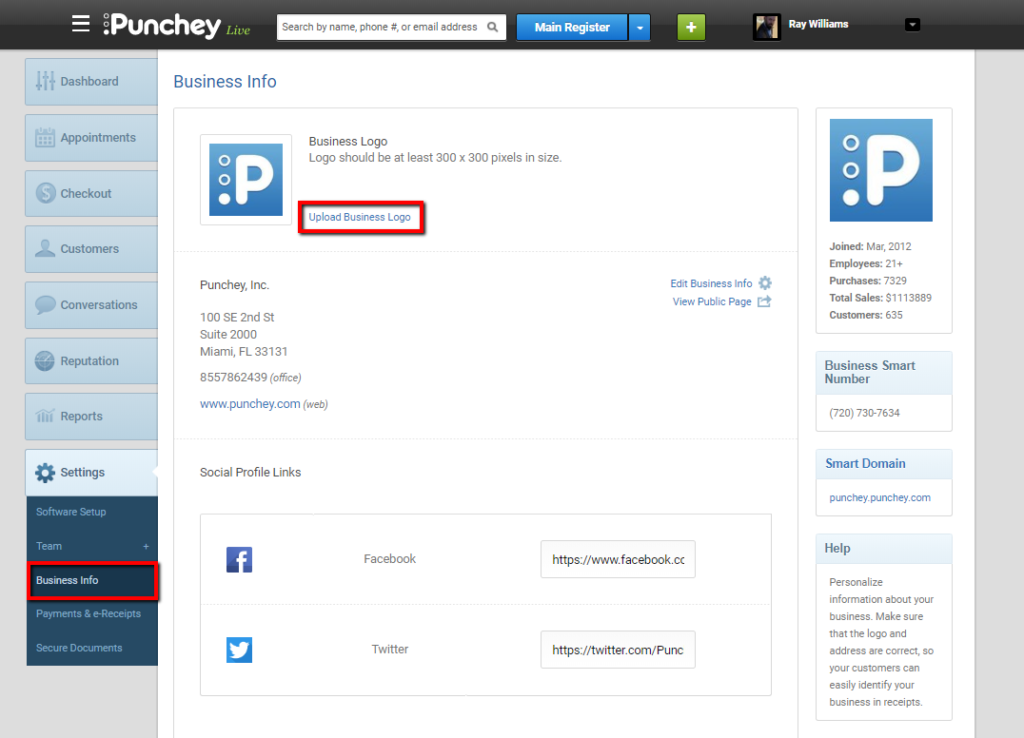
- Verify that the image displays correctly after uploading
- Complete!
Want to learn more? Check out our YouTube Channel for helpful content and read more of our how-to guides!