If you have multiple employees, or other resources that follow their own schedule you may want to create separate calendars for scheduling. Follow the instructions below to create new Resources:
- Click on Settings > Team > Your Calendars
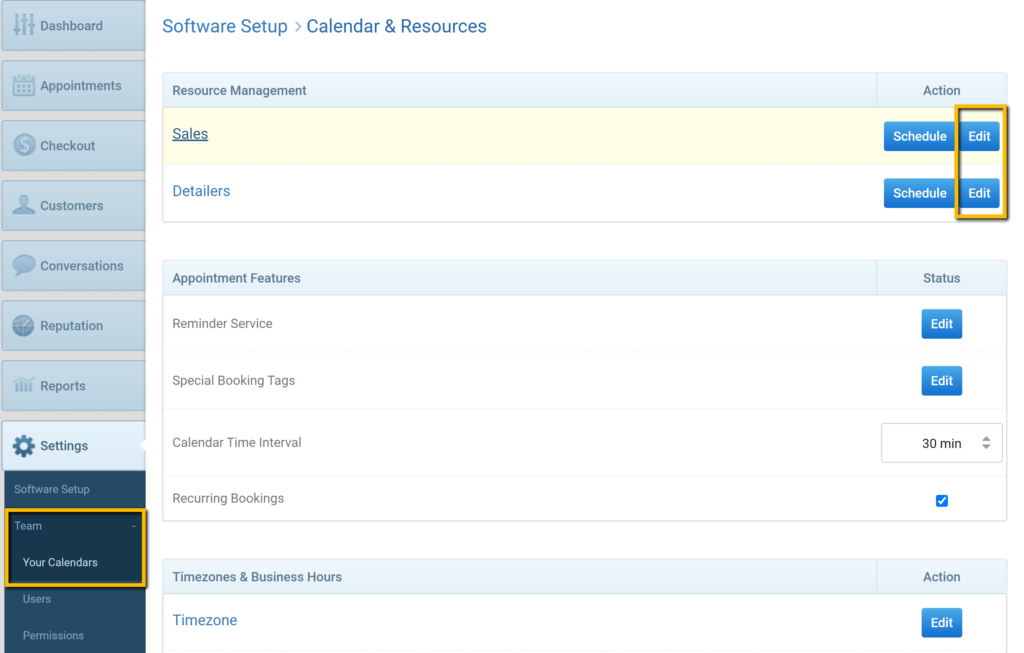
- Under Resource Management, click Edit for the corresponding Resource (Bay, Detailer, Artist, Groomer, etc.)
- On the next page, click +New Resource
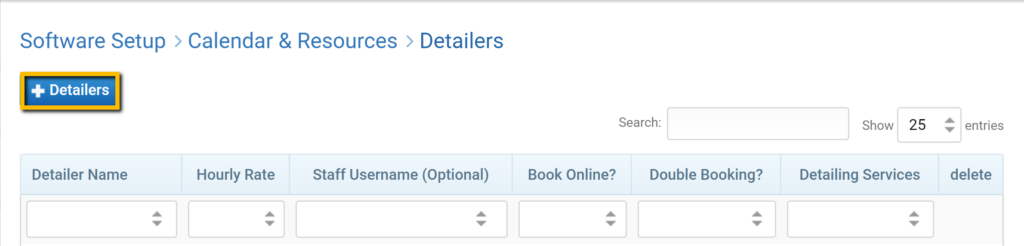
- Fill out the form on the next page.
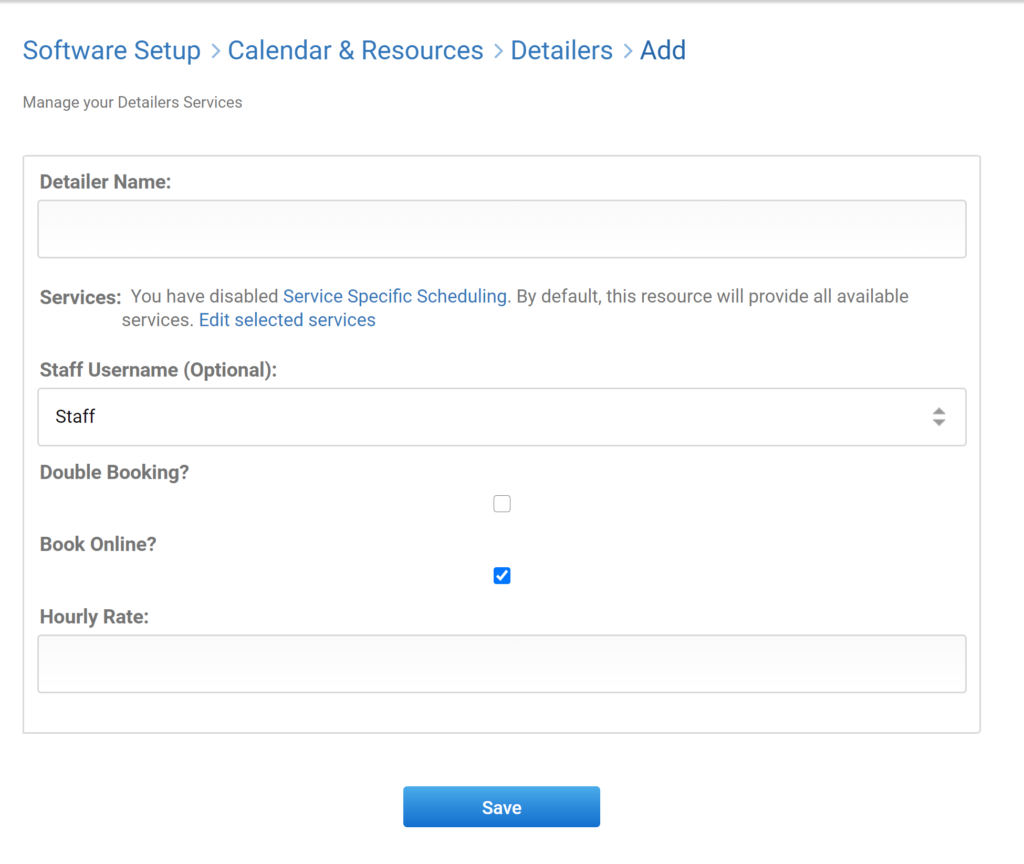
- Edit services that the resource will be available for scheduling for if necessary. By default, they will be available for all services.
- Click Save and check to make sure it was correctly added.