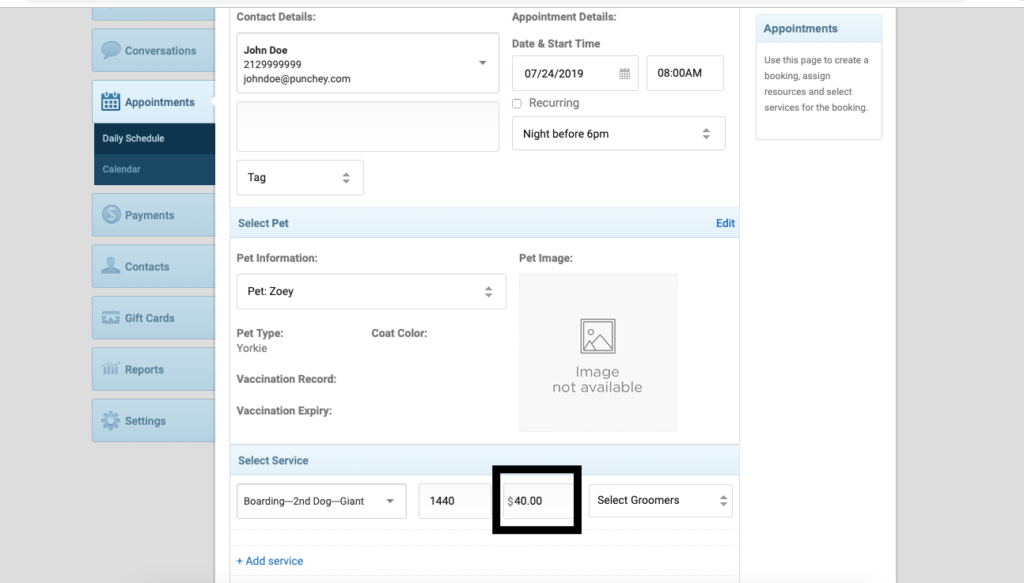
A common question our support team raises is a simple one: why can’t the price be edited while booking an appointment.
This is because of a few reasons:
- Price discounts should be done at the invoice, pre-invoice or estimate level. This will allow you to clearly track your discounts in your sales reports and treat those discounts the way they are supposed to be treated: as an expense!
- Because invoices and estimates are linked to appointments, editing the prices in both places would be redundant slow you (and your system) way down.
- Because invoices and estimates are linked to appointments, editing the prices in both places would be redundant slow you (and your system) way down.
- Another reason is because the business owner is not always the one booking the appointment, and we want our system to ensure the pricing is set by the owner.
- Pricing menu updates are only editable by managers and owners.
All this being said, you have several easy work-arounds based on what you’re looking to do:
- Are you trying to give a certain client a discount?
- Friends/Family/Military/Grandfathered in customers?
- Friends/Family/Military/Grandfathered in customers?
- Do you not know the price when making the appointment?
- Common if you need to do an evaluation, consultation or diagnostic before giving a price.
Special Discounts to Certain Clients:
- Select the service you want with the standard pricing.
- Save the appointment
- Go back to appointment and press generate bill
- Apply discount to this “pre-invoice”
- When appointment is ready for checkout, checkout this discounted invoice linked to the appointment.
- All set!
Watch Video On Special Discount Appointments
Price Not Known When Making Appointment
- Create a service called consultation, diagnostic or evaluation. If you charge for this put the service price in as the.
- Alternatively, if you know a certain service will always have a variety of prices, enter the price as 0.00.
- When you meet with the client, complete your evaluation.
- Create either an estimate OR a pre-invoice (e.g. Invoice in Draft Status) by pressing generate bill or generate estimate on the appointment
- This will link the estimate or the draft invoice to the appointment
Watch Video On Pricing Appointments When Price is Not Known Upfront
Other Work-Arounds Include:
- Putting the price as $0.00 in your service menu and then using the notes field on the appointment to put special pricing information
- Putting a label in the customer name field (with a special code or name to denote special pricing)
- Adding special fields with custom customer attributes and data such as price, membership club etc.
- Send an email to support@punchey.com to create custom attributes on your contact profile
Want to learn more? Check out our YouTube Channel for helpful content and read more of our how-to guides!
Related posts: