The Magtek credit card swipe reader is a plug-and-play device compatible with both PCs and Macs. Follow the instructions for installation below.
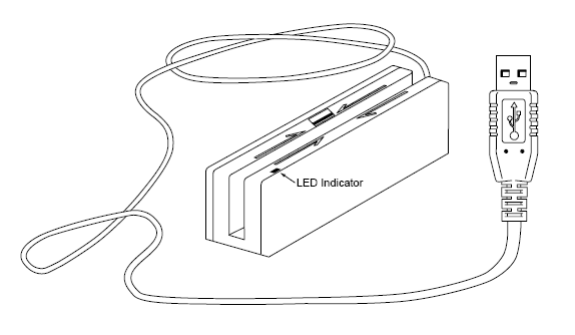
Installing the reader
PC installation:
Connect the USB cable to a USB port on your PC.
- Windows will automatically detect the driver
- Click Close.
- A green LED indicator on the top corner of the device will appear, signifying that it is ready for use.
Mac installation:
Connect the USB cable to a USB port on your Mac.
Your computer will automatically detect the credit card reader. A green LED indicator on the top corner of the device will appear, signifying that it is ready for use.
Mounting
You can mount the reader with screws or fastening tape as described below. Caution: Do not mount the reader with the bottom (mounting side) facing the user. This is because the mounting side of the reader may be susceptible to electrostatic discharge.
Ensure the Reader is positioned on a flat, accessible surface with at least 4 inches clearance on either end for room to swipe a card. Orient the Reader so the side with the LED is facing the direction of intended use.
If fastening tape is to be used, clean the area that the Reader will be mounted on with isopropyl alcohol. Remove the adhesive protective cover on the fastening tape, and position the Reader and push down firmly.
Contacting the manufacturer
Please use the information below to contact the product manufacturer with questions or concerns on warranty for the hardware. You can locate the serial/part number on the back of the device.
MAGTEK customer support:
- Phone: 651-415-6800
- Web: https://www.magtek.com/support/
- Manual link: http://www.magtek.com/docs/99875191.pdf