Learn how to add membership programs and set up recurring payments.
We highly recommend using this awesome new feature, as it will increase customer loyalty and traffic.
Membership programs are a proven commodity in much of the business world, and will allow you to grow your brand.
Adding Membership Programs
First, pull up one of your customers on your contacts page (or add a new one).
To enroll this person in a membership plan, go to the bottom right of the screen, as shown in the below picture.
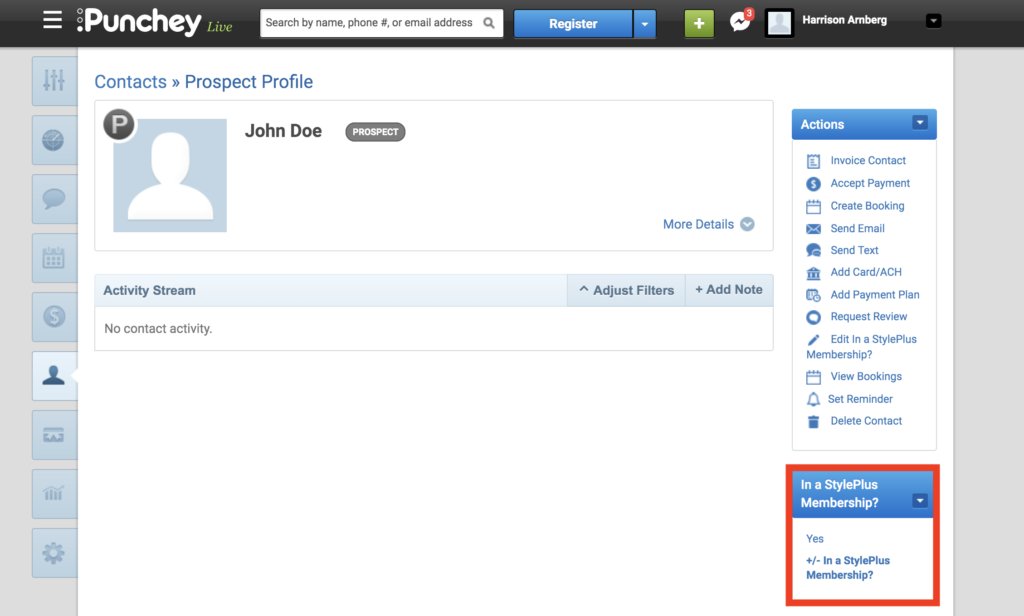
From here, select the outlined text to be directed to this screen:
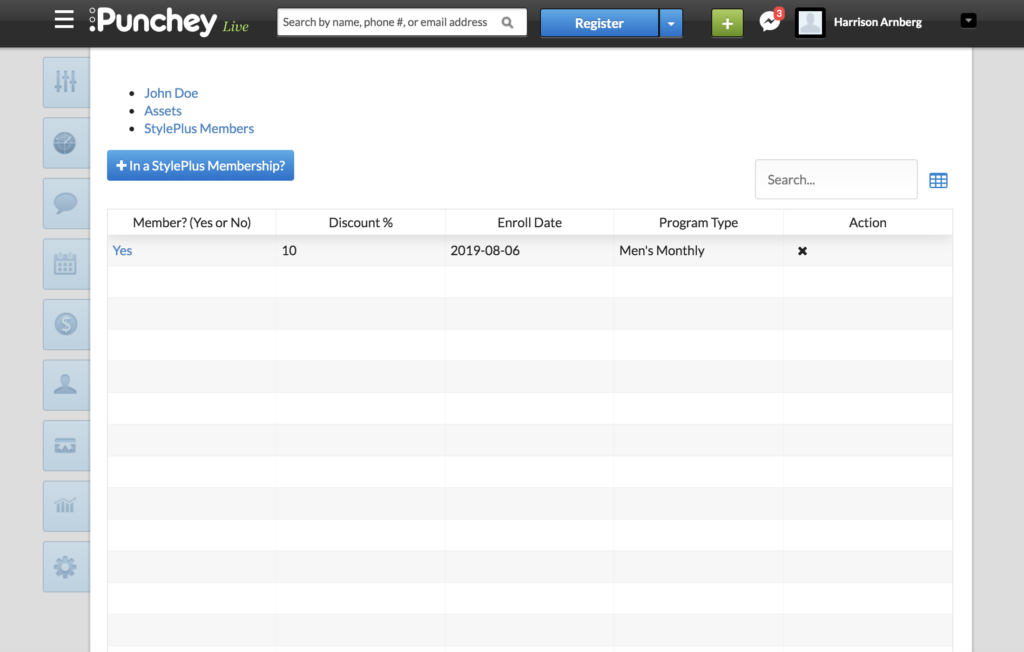
Select “+In a StylePlus Membership?” (or whatever your text may say in that box) to input their information.
Lastly, fill out their information and hit save!
Setting Up a Recurring Payment Plan
First, locate your customer’s profile under Contacts.
On your action tab, select “Add Payment Plan.”
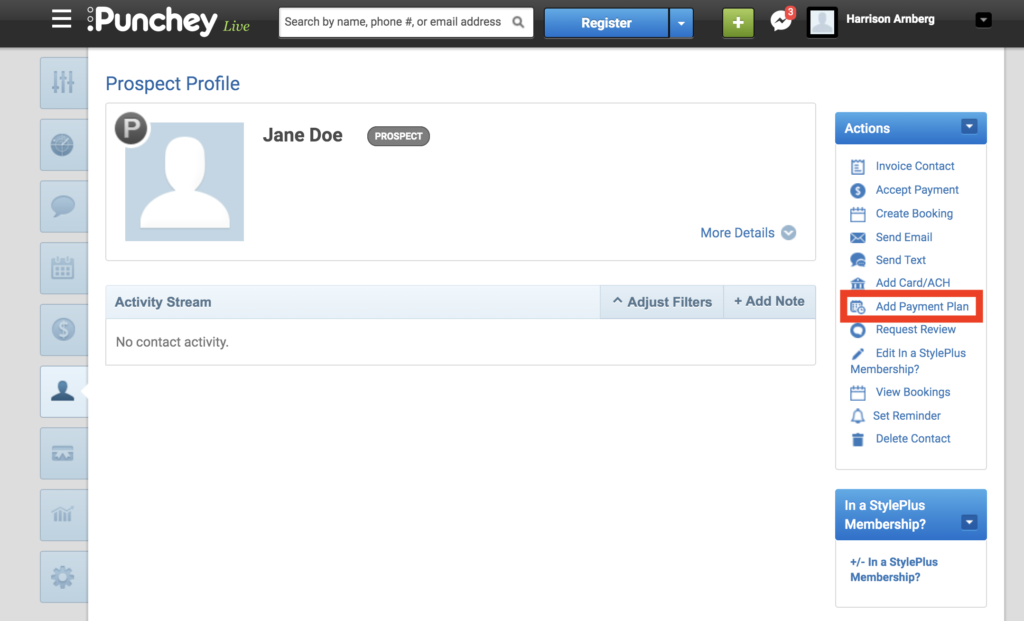
You’ll then be directed to the next screen, where you can input your customer’s payment information:
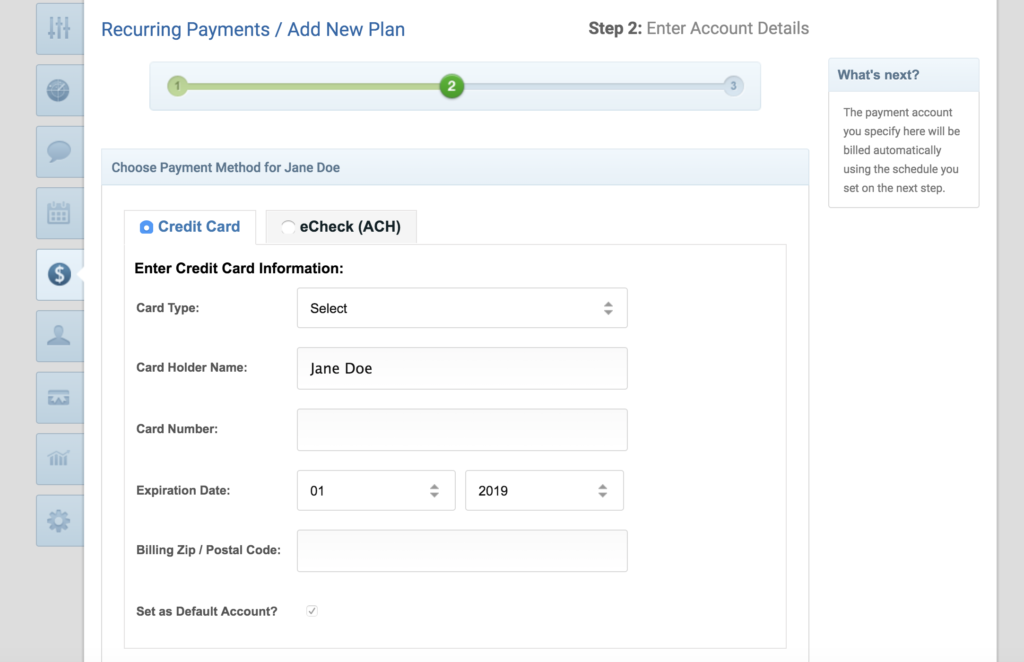
Click “Next Step” on the bottom of your screen when you are finished.
Lastly, input whichever details you need for your payment plan in the according fields.
Want to learn more? Check out our YouTube Channel for helpful content and read more of our how-to guides!